Please give a warm welcome to Arek from Liminal Websites. Thank you Arek for providing such an awesome guest post!
You can also read my guest post over here 🎉
Designing a website can feel like a daunting task, especially when starting from scratch. But with the right process and tools, it becomes an exciting journey of creativity and strategy.
By following these steps on how to design a website, you’ll create a user-friendly and engaging website design that aligns perfectly with your goals and your audience’s needs.
Step 1: Understanding the Project Scope

With the start of a new project it becomes your responsibility to collect the necessary information from your client. Having the right information will increase your chances of successfully getting the desired results for their business. Having the right information will give you a better understanding of the final website and the business it’s designed for. Let’s go over all the different things you need to collect.
Business Goals and Target Audience
Each business will have a different goal for their website. You need to determine whether that is to generate sales, increase brand awareness, improve the conversion rate, generate more leads or multiple of these combined. While these goals may sound similar, being able to distinguish them early on allows you to carefully plan and aim for the right business’ goals from the start.
The target audience of a business also has an impact on the design of the website. Having a style that aligns with the business’ personality reinforces the core message and connects with users emotionally, which builds customer loyalty and increases the chance of the customer choosing your business.
Some examples of different types of websites and target audiences that use them:
- A travel blog: For families planning vacations
- A trendy fashion store: Young adults looking for trendy fashion
- A local photography studio: For families seeking professional portraits
All of these will be influenced by the type of business you are working with, the brand personality and the people that will be using the website. Your customers will expect a different website design from a preschool than a local tattoo parlour. Mixing the different styles in this example might lead to a lot of tattooed toddlers – probably not the goal of either of these businesses.
Brand Guidelines
When working with a business, it’s important to find out whether they already have existing brand guidelines or if they need them created from scratch. Brand guidelines are a set of rules and standards that define a brand’s visual identity and communication style. Think colours and typography. They ensure the look & feel of the brand remains consistent across all platforms, including websites, social media, and print.
Brand guidelines can include:
- Visual elements: Logos, colors, typography, photos, illustrations, and artwork
- Verbal elements: Tone of voice, preferred language, and how the brand uses emotion
- Written elements: Mission statement and values
Questions to Ask the Client
Now that you understand what you will need from your client and why, here is a summary of the questions you can ask to obtain all of this information.
- What are your goals for the website?
- Who is your target audience?
- Do you have brand assets like a logo, colours, or fonts?
Tip: Use an onboarding questionnaire to obtain all of this info at once!
Step 2: Planning the Sitemap and Structure

Once you’ve collected all the necessary information about the business and their goals, you can put it all to work and start planning the sitemap and structure of the website.
Planning the sitemap before visually committing to designing any of the pages gives you an advantage in understanding what pages the website will consist of, the hierarchy of the pages and the overall user experience of navigating the website.
This will make your ability to design the website later on simpler as you will be able to identify different sections that are present on multiple pages and plan your whole design from a bird’s eye view, making your overall design process more efficient.
Define the sitemap
Creating a sitemapt is fairly easy. Just list all of the different pages you will need, and organise groups of pages into categories. You can use a visual sitemap planning tool like SlickPlan or a pencil and paper if you prefer simplicity.
Planning out the sitemap will let you find opportunities for internal linking of your pages to improve SEO, simplify the user navigation on your website and help you identify any problems before committing to designing and building the website.
Step 3: Wireframes & Layouts
So you already understand the type of website you’re building and have a list of all the pages. Now you can start planning what goes into each one of those pages.
As you took the smart route and made a sitemap first, youll find some sections only need to be designed once and can be reused on other similar pages.
Wireframes define the basic layout of pages, including the placement of key elements such as navigation, headers, content sections, and calls-to-action (CTAs).
They allow designers and developers to focus on the functionality and structure without being distracted by colours, fonts, or images.
By catching design or structural issues during the wireframe stage, you avoid costly changes later when the design is more detailed or development has begun.
Revising a wireframe is far quicker and easier than making changes to a finished mockup, saving time and effort.
Tools for Creating Wireframes
You can use any tool you like, even pencil and paper if you prefer keeping it old school and don’t need to show your wireframes to your clients. Here are some popular tools for you to try.
Figma (Free and personal favourite)
- An easy-to-use interface makes it user-friendly to designers of all levels.
- No large downloads required—works seamlessly in a browser or as a desktop app.
- Drag-and-drop elements and reusable components speed up the process.
- Real-time collaboration and file sharing make it ideal for team-based projects.
Adobe XD (Paid)
- Works well with other Adobe products like Photoshop and Illustrator for a streamlined workflow if you are already in the Adobe eco-system.
- Includes features for creating complex interactions and workflows.
- Comes with robust customer support as part of Adobe’s Creative Cloud subscription.
Best Practices for Layout Design
Let’s assume you’ve found your choice of design tool. Lets jump back into working on the design. There are some best practices to follow when creating your layouts.
Use a Grid System for Consistency
A grid helps keep text, images, and buttons aligned, creating a clean and professional look. It also makes responsive design easier, ensuring the layout adapts well to different screen sizes.
Keep the Visual Hierarchy Clear
Guide users’ attention by emphasizing key elements like headlines and call-to-action (CTA) buttons. Use:
- Size: Larger text for important content.
- Colour: Contrasting colours to highlight CTAs.
- Positioning: Place key information where users see it first (above the fold).
Use White Space for Clarity
White space (empty areas around content) prevents clutter and improves readability on the page. Spacing out text, images, and sections makes your design feel open and easy to navigate.
By applying these best practices, you’ll create clear, user-friendly layouts that will improve the overall experience of your users on your website.
Step 4: Gathering Inspiration and Creating a Moodboard
Gathering inspiration and creating a moodboard is an important step that sparks your creativity and helps you define the design direction of the website. A moodboard combines colours, fonts, imagery, and design elements that align with the business’ goals and target audience.
Having a collection of images, websites, fonts, and ideas will take away the mental strain of designing each component from scratch, allowing you to focus on the overall design of the project. This visual reference will act as a guide, making the design process smoother and ensuring every element aligns with your intended direction.
By exploring sites like Awwwards, Pinterest, or even Google, you can find inspiration, analyse competitors, and identify creative opportunities for your design.
Step 5: Turning Your Wireframes Into A Final Design
By now you’re familiar with all the steps required to create an excellent design for your website. It may seem like a lot but don’t worry, the steps become instinct once they’re in your memory.
Bringing your wireframes to life is exciting parts of the design process. It’s where all your planning, creativity, and inspiration come together to form the first real version of your website. This stage is where your vision takes shape, creating a polished concept that you can confidently present to your client.
Turning Wireframes into Real Designs
Using one of the design tools mentioned before, you can now take your wireframes and moodboard and start brining the vision of your website to life.
This involves incorporating colours, fonts, imagery, and other visual elements that you’ve collected to create a draft design for the final website.
A draft design will give a clear sense of how the design will look and function, bridging the gap between concept and execution.
Most designers include a feedback window during this stage, giving clients the opportunity to request adjustments and ensure the design aligns with their vision before moving into development.
This collaborative approach reduces the likelihood of costly revisions later and ensures everyone is on the same page.
Conclusion
Congratulations! You’ve just walked through all the steps on how to design a website that’s not only functional but also engaging and aligned with your client’s goals! From collecting the right information to creating the final design. It may seem overwhelming at first, but after following the process a couple of times you will learn how important each step is and crucial to the success of your project.
Now it’s your turn—dive into your next project with confidence, and don’t forget to have fun bringing your ideas to life. Good luck, and happy designing! 🎨🚀
Now that you know the essential steps to design a website, why not take the next step? Visit Liminal Websites for expert design advice and websites for your business.