Another short post today, here I modified the code for my Apple Style Toggle Button so that it more resembled the MaterialDesign toggle button. I thought of this whilst playing with the YouTube autoplay button. Here is my code:
<Style TargetType="{x:Type ToggleButton}">
<Setter Property="Template">
<Setter.Value>
<ControlTemplate TargetType="{x:Type ToggleButton}">
<Viewbox>
<Border x:Name="Border" CornerRadius="10"
Background="#FFE2E2E2"
Width="40" Height="20">
<Border.Effect>
<DropShadowEffect ShadowDepth="0.5" Direction="0" Opacity="0.3" />
</Border.Effect>
<Ellipse x:Name="Ellipse" Fill="#FF909090" Stretch="Uniform"
Margin="-8 -4"
Stroke="Gray" StrokeThickness="0.2"
HorizontalAlignment="Stretch">
<Ellipse.Effect>
<DropShadowEffect BlurRadius="10" ShadowDepth="1"
Opacity="0.3" Direction="260" />
</Ellipse.Effect>
</Ellipse>
</Border>
</Viewbox>
<ControlTemplate.Triggers>
<EventTrigger RoutedEvent="Checked">
<BeginStoryboard>
<Storyboard>
<ColorAnimation Storyboard.TargetName="Ellipse"
Storyboard.TargetProperty="(Ellipse.Fill).(SolidColorBrush.Color)"
To="#FF0069F3"
Duration="0:0:0.05"
AccelerationRatio="0.7"
DecelerationRatio="0.3"/>
<ThicknessAnimation Storyboard.TargetName="Ellipse"
Storyboard.TargetProperty="Margin"
To="20 -4 -8 -4"
Duration="0:0:0.15"
AccelerationRatio="0.7"
DecelerationRatio="0.3"/>
</Storyboard>
</BeginStoryboard>
</EventTrigger>
<EventTrigger RoutedEvent="Unchecked">
<BeginStoryboard>
<Storyboard>
<ColorAnimation Storyboard.TargetName="Ellipse"
Storyboard.TargetProperty="(Ellipse.Fill).(SolidColorBrush.Color)"
To="#FF909090"
Duration="0:0:0.05"
AccelerationRatio="0.7"
DecelerationRatio="0.3"/>
<ThicknessAnimation Storyboard.TargetName="Ellipse"
Storyboard.TargetProperty="Margin"
To="-8 -4"
Duration="0:0:0.15"
AccelerationRatio="0.7"
DecelerationRatio="0.3"/>
</Storyboard>
</BeginStoryboard>
</EventTrigger>
</ControlTemplate.Triggers>
</ControlTemplate>
</Setter.Value>
</Setter>
</Style>
And finally, here is a little GIF of the toggle button:
Enjoy!